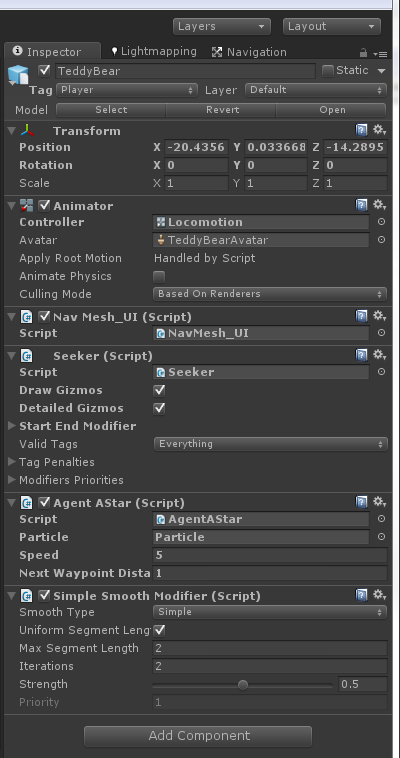January 20, 2014

While working on my project, I've looked at Mecanim for the animation of my AI agents.
Here is my first try at using Mecanim with
Aron Granberg A* Pathfinding Project.
step 1 : Take the "Nav Mesh Example" scene from Unity
Mecanim Example Scenes.
step 2 : Import the free version of
Aron Granberg A* Pathfinding
in the project, and add a A* Pathfinding graph. For my test, I've used the 3.4.0.5 version, and I've
added a GridGraph of 160 x 120 with a node size of 0.4 and with a center at 0;0;0.
step 3 : Create a script named
AgentAStar.cs with the code linked.
step 4 : Modify the TeddyBear object from the scene. Remove the Agent script and the NavMeshAgent component.
Add the Seeker and the SimpleSmoothModifier scripts from A* project and add the AgentAStar script described above.
It should look like that:
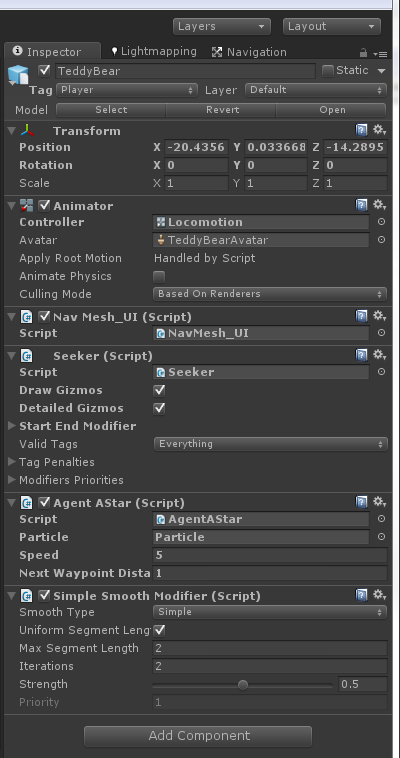
step 5: It's done! Run the scene and left click on the ground to move the bear.
Possible improvements:
- Add all Crates in an obstacle layer and mask it in the graph
- Tweak modifiers, node size, erosion ...etc.
- If you own the Pro version, you can use a recast Graph for better results.
If you have a better implementation or a different working code, feel free to post it on the official
A* pathFinding forum.
 Unity 3D
Unity 3D
 GPL Quake
GPL Quake
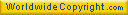
 Unity 3D
Unity 3D
 GPL Quake
GPL Quake
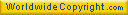

 While working on my project, I've looked at Mecanim for the animation of my AI agents.
Here is my first try at using Mecanim with
Aron Granberg A* Pathfinding Project.
While working on my project, I've looked at Mecanim for the animation of my AI agents.
Here is my first try at using Mecanim with
Aron Granberg A* Pathfinding Project.